
Loading...
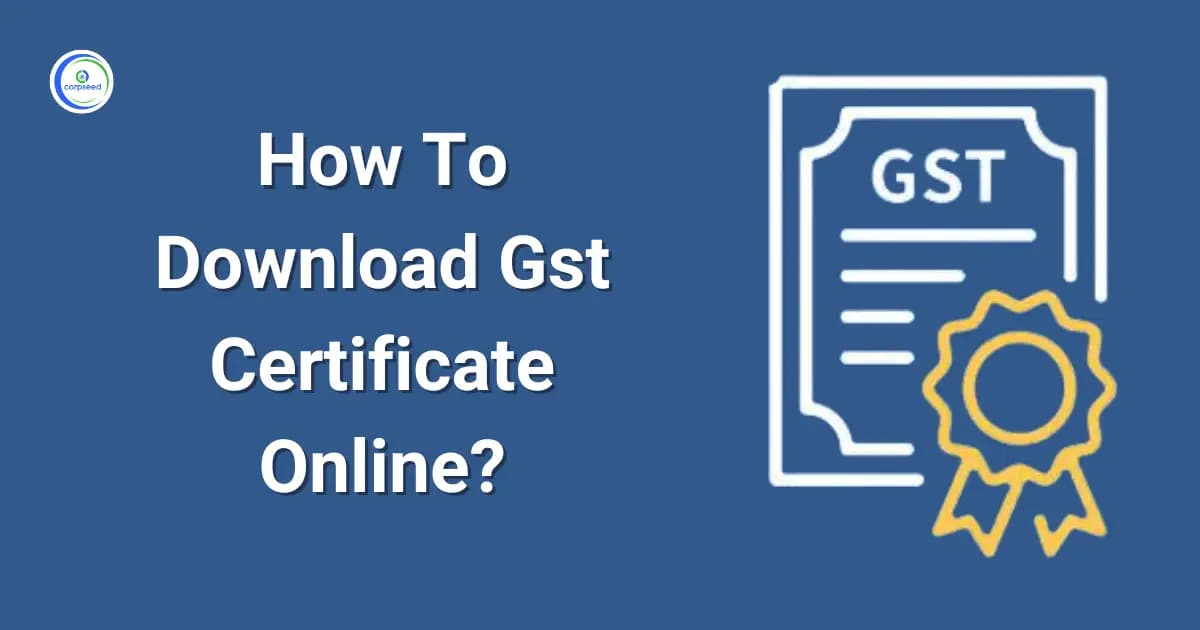
Access to your GST account is required to download GST certificate. Once you have your GST Portal account details, follow the steps below.
About the Author

An experienced legal researcher with a robust academic foundation in BBA LLB and LLM (Corporate Law), I have distinguished myself through extensive contributions to the field of legal research. My work has been widely published, including research papers, articles, and blogs featured in Hon'ble Justice Publications and various esteemed legal websites. My dedication to excellence in research has earned me multiple awards in research paper presentations and content writing competitions.
In addition to my legal expertise, I am committed to staying informed about the latest trends in content marketing and regulatory changes, ensuring that my writing remains relevant, impactful, and aligned with current industry standards. My work is characterized by a deep understanding of corporate law, a passion for thorough research, and a commitment to producing high-quality, insightful content.
Related articles
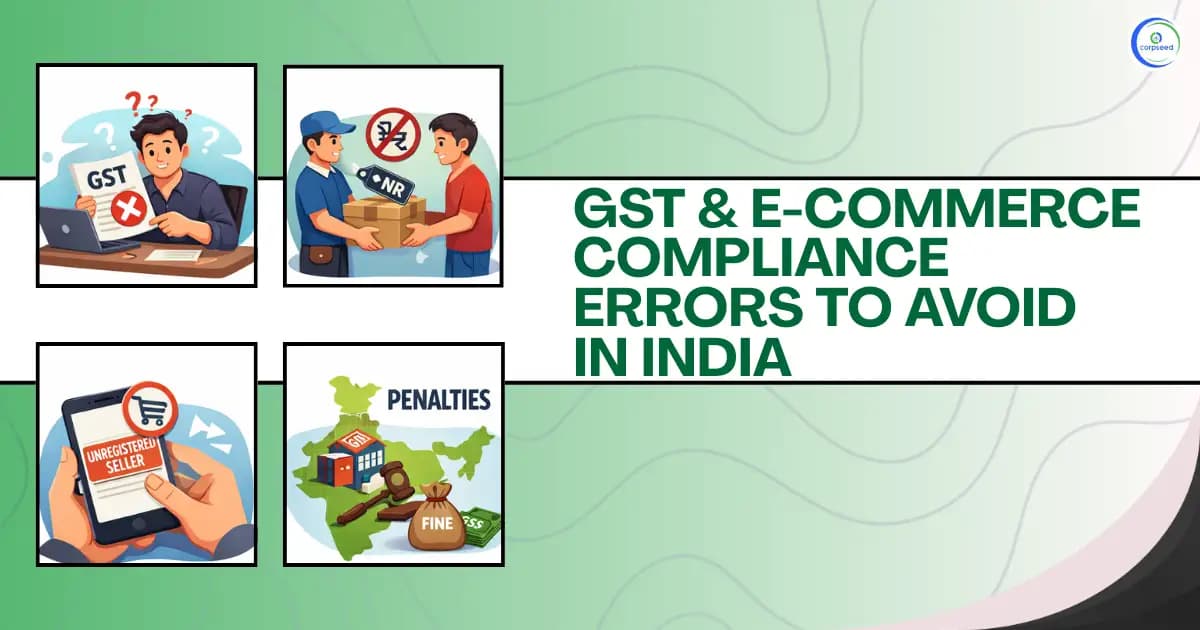
GST & E-Commerce Compliance Errors To Avoid In India
2026-02-10

How To Log In GST Portal (www.gst.gov.in) Online In India
2026-01-08

How to Cancel GST Registration?
2025-12-12

GST Council 56th Meeting Highlights: Key GST Rate Changes and Reforms
2025-09-06

ITR-V Form: Complete Guide to Download, Acknowledgement & Verification
2025-08-07

GST & Taxation Compliance Services in India
2025-06-23