Overview
Keeping finance and employment records has been made so much easier in today's digital world, with the help of the UAN in India. UAN has simplified the management of PF accounts by centralizing several PF accounts into one accessible number. Centralization makes it easy to track the contributions, the balance in the account, and changes after a job change. It also facilitates easy withdrawal and advances in the most seamless, transparent, and efficient way. The UAN system through paper reductions and bringing service online makes the management of accounts contributed to PF easier and more user-friendly, thus representing an improved system of digital financial management.
Table of Contents
--------------Blog Contact Form-------------
What is Universal Account Number (UAN)?
UAN or Universal Account Number is the 12-digit unique identification number allotted to all those employees who have the coverage of Employees' Provident Fund Organisation, India. It was initiated by the Ministry of Labour and Employment to make the management of Provident Fund accounts much easier. It facilitates the hassle-free transfer of PF balances in case the employee switches jobs, unifying multiple PF accounts into one number. This ensures that tracking an employee's PF contributions and withdrawals is easy. So, by linking all PF accounts to one UAN, one is saved from all the complexities of separate accounts and complications for transfers in case of job changes, making the PF system much more efficient and transparent.
Benefits of Universal Account Number (UAN)
For employees
- Centralized Account Management: All the EPF accounts get bundled into a single account through UAN, thus making management and tracking of EPF balance and its transactions quite easier.
- Seamless Transfers: UAN allows the employees to transfer EPF balances from one job to another without opening multiple accounts and thus reduces administrative hassles.
- Ease in Withdrawal: It facilitates smooth withdrawal or claiming of EPF amount. Online facilities make it fast and efficient.
- Account Security: UAN is a safe way to view EPF accounts online; it comes with aspects like password protection and encrypted access.
- Unified Tax Benefits: So far as tax benefits are concerned, UAN can help trace one's EPF contributions easily and, therefore, manage tax benefits that pertain to provident fund contributions.
For Employers
- Simplified administration: UAN greatly simplifies the task of managing different EPF accounts for employees working for them, thereby reducing the administrative headache of EPF compliance.
- Manage Contributions Efficiently: The portal of UAN allows employers to upload employee data, pay EPF contributions, and do all associated activities with ease.
- Simplified Compliance: UAN empowers EPF compliance by maintaining a single record that is updated about each employee under one umbrella, reducing errors and discrepancies.
- Less Paperwork: The UAN system reduces much of the paperwork involved in the electronic processing of EPF-related documents and transactions.
How to find Universal Account Number (UAN)
UAN is the critical number that controls EPF accounts. If anyone is not confident about their UAN, then the detailed steps below are to procure it.
Ask Employer
Employers are always the primary authorities on UAN. In many cases, Employers often provide UAN to employees at the time of appointment or in salary slips. Reach out to the HR department or the payroll manager of the company. They should be able to provide UAN on an urgent basis.
Check EPF Passbook
The EPF passbook or statement might contain UAN.
- Physical Passbook: If anyone has a physical passbook, check the front page or the details section where the UAN might be printed.
- Online Passbook: Visit the EPFO portal: EPFO Member Portal.
Find UAN from the EPFO Website
If nobody has access to the passbook or the employer is not responding, then one can use the online facilities offered by the EPFO to track UAN. This can be done in the following manner.
Steps to find Universal Account Number(UAN)
- First and foremost, need to log onto the official website of EPFO
- Once landed on the home page, click on the 'Our Services' tab'.
- Under the 'Our Services' tab, click on 'For Employers' from the drop-down.
- Click on 'Member UAN/Online Services (OCS/OTCP)’.
- Click on the option 'Know your UAN Status.'
- Enter Details:
- Enter the EPF account number if one has it.
- Enter the Aadhaar number connected with the EPF account
- Enter the mobile number registered in EPFO
- Click 'Request OTP'. A Time Password will be sent to the registered mobile number.
- Enter the OTP received on mobile in the given field.
- In case the details provided match the records, UAN will appear on the screen.
Extra Tips
- Ensure all the information filled in is correct and identical to the EPFO records.
- The mobile number has to be enrolled with the EPF account so that the OTP process can get through.
- If there is any problem or UAN is not appearing, the said user may have to avail of the support of the EPFO helpdesk, or he may have to come to the nearest EPFO office near his area for resolution.
How to Activate UAN( Universal Account Number) Online
Activation of UAN is necessary to get all the services and benefits rendered through the EPF system. The following are the steps involved in activating UAN online:
- Ensure Availability of Required Documents
Before starting the activation process, ensure that a UAN, EPF account number, Aadhaar number, and PAN card are in possession. These documents are necessary for verification of identity.
- Go to the EPFO Member Portal
Log in to the web browser and go to the EPFO Member Portal.
- Activate UAN Option
On the home page of the EPFO Member Portal, under the 'Important Links' section, click on 'Activate UAN.'
- Fill in the Details
Next, a new page will open where one needs to fill in the UAN, EPF account number, and other details as required.
Aadhaar number and PAN card details should also be given therein.
- Generate OTP
'Get OTP' to send a One Time Password (OTP) to the registered mobile number. Enter the OTP to complete the identification.
- Generate Password
After successful verification of OTP, a window to generate a password opened. Enter the new password of desire and a strong password and confirm the password. The UAN will be active now.
- Sign in to EPF Account
Once the UAN becomes active, one may access the EPFO member portal using UAN and the password created. One can avail of a plethora of EPF services through this portal, like checking balance, updating KYC details, and much more.
- Update KYC Details
One needs to update the KYC details (Aadhaar, PAN, bank details) so that the claim process related to EPF is smooth. One can do the same from the EPFO member portal.
- Link UAN with Aadhaar
Where the UAN and Aadhaar linking possibility remains unlinked, it is imperative to pick up all contributions towards EPF and availing benefits thereupon. One can do it through the EPFO Member Portal or by visiting the EPFO office.
Conclusion
Universal Account Number (UAN) has made handling EPF accounts much easier across the country. Now, an employee can merge all of his accounts into one for retirement savings easily. It links various EPF accounts with a single UAN, enhancing transparency and reducing administrative hassles. It facilitates the smoother changing of jobs. The UAN system provides better control and easier tracking of contributions made by an employee and makes the system easier to operate. On the whole, UAN is one vital step toward refining EPF management. It speaks to the aspirations for improving the financial security and ease of the working force.
This portion of the site is for informational purposes only. The content is not legal advice. The statements and opinions are the expression of author, not corpseed, and have not been evaluated by corpseed for accuracy, completeness, or changes in the law.
BOOK A FREE CONSULTATION
Get help from an experienced legal adviser. Schedule your consultation at a time that works for you and it's absolutely FREE.
_HOW_TO_KNOW_AND_ACTIVATE_UAN_ONLINE.webp)

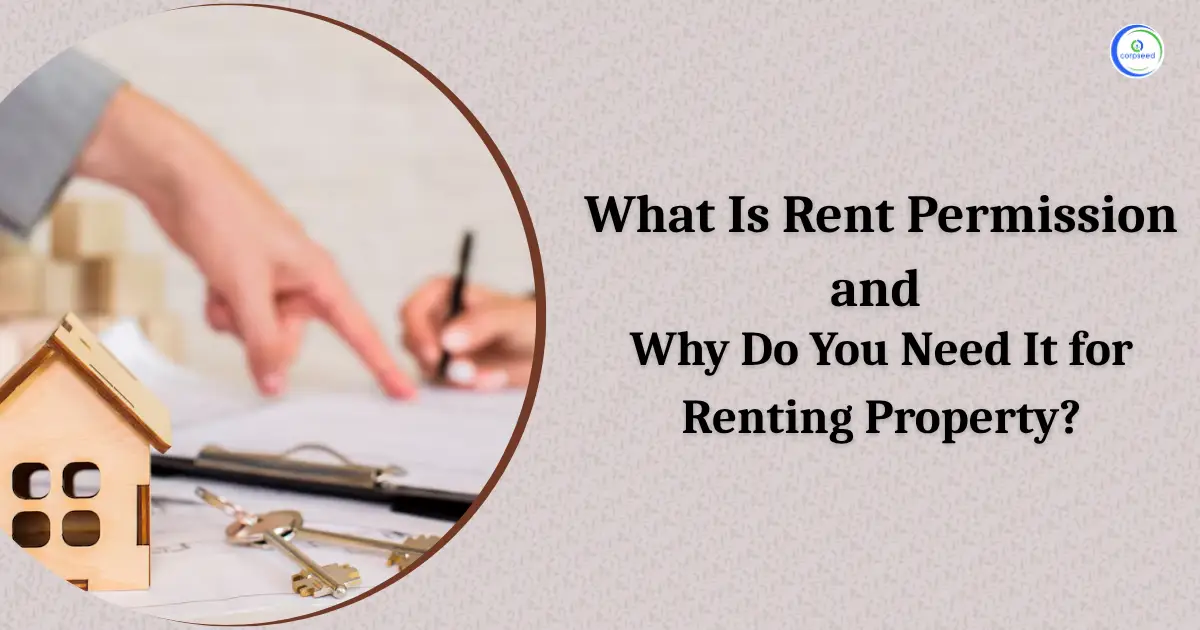
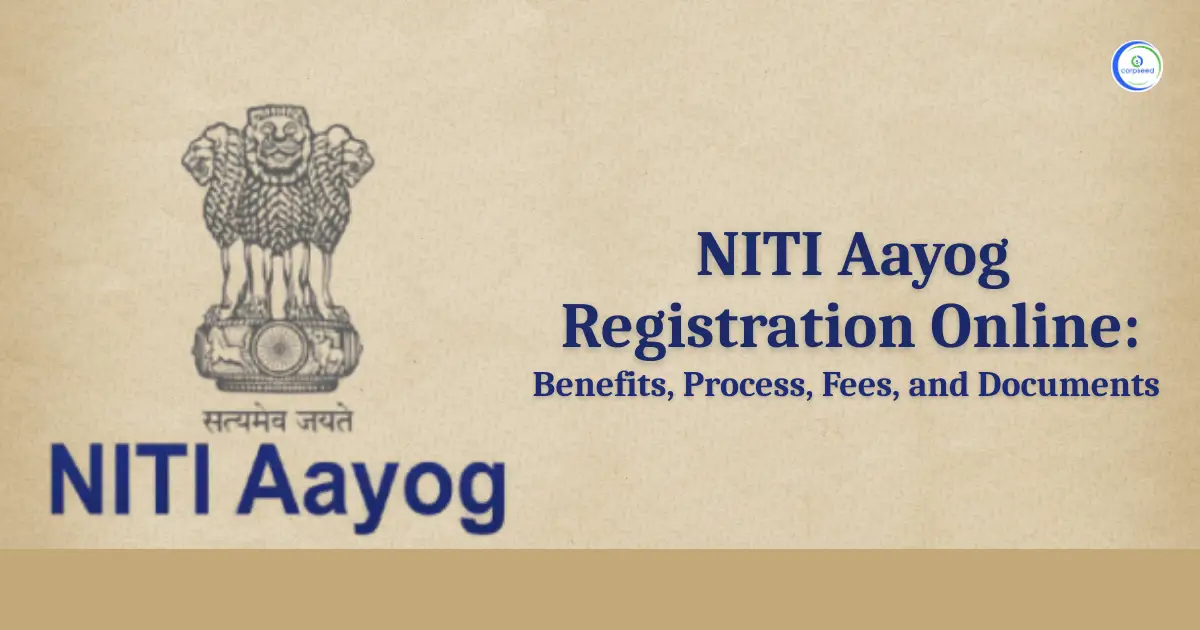

.png)



