
Loading...

In India, the registration of government domain names, specifically under the.gov.in extension, is a very important process for ensuring that government entities establish a credible online presence.
About the Author

An experienced legal researcher with a robust academic foundation in BBA LLB and LLM (Corporate Law), I have distinguished myself through extensive contributions to the field of legal research. My work has been widely published, including research papers, articles, and blogs featured in Hon'ble Justice Publications and various esteemed legal websites. My dedication to excellence in research has earned me multiple awards in research paper presentations and content writing competitions.
In addition to my legal expertise, I am committed to staying informed about the latest trends in content marketing and regulatory changes, ensuring that my writing remains relevant, impactful, and aligned with current industry standards. My work is characterized by a deep understanding of corporate law, a passion for thorough research, and a commitment to producing high-quality, insightful content.
Related articles
.webp&w=1536&q=75)
Offshore Areas Mineral Rules, 2026: Key Compliance Requirements
2026-02-19
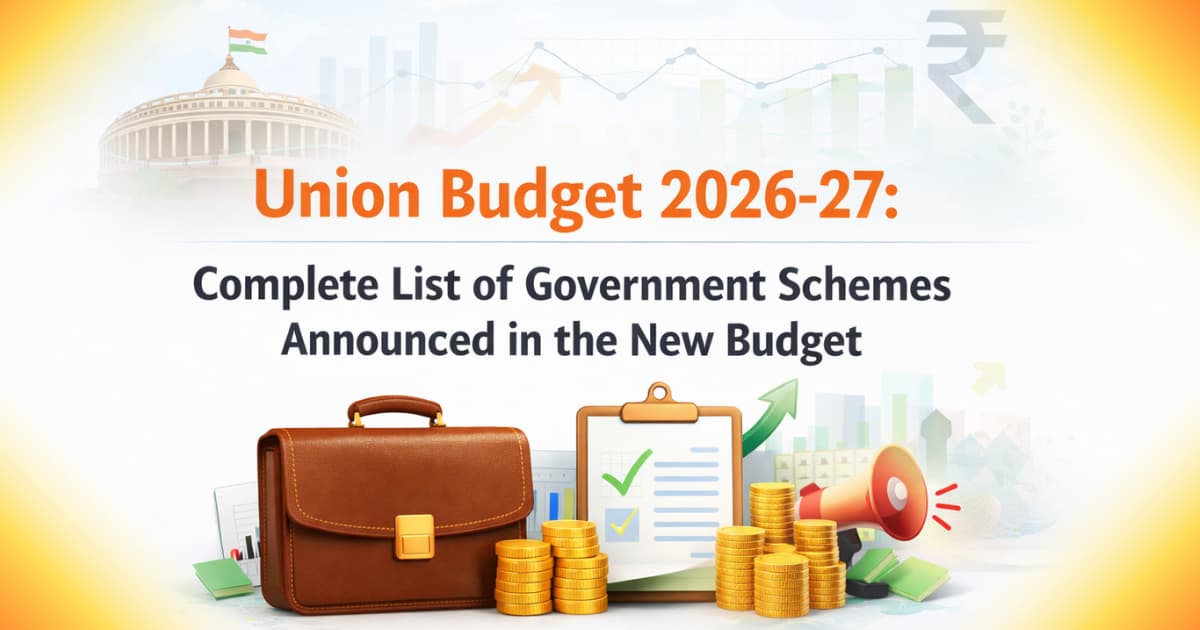
Union Budget 2026-27: Complete List of Government Schemes Announced in the New Budget
2026-02-13
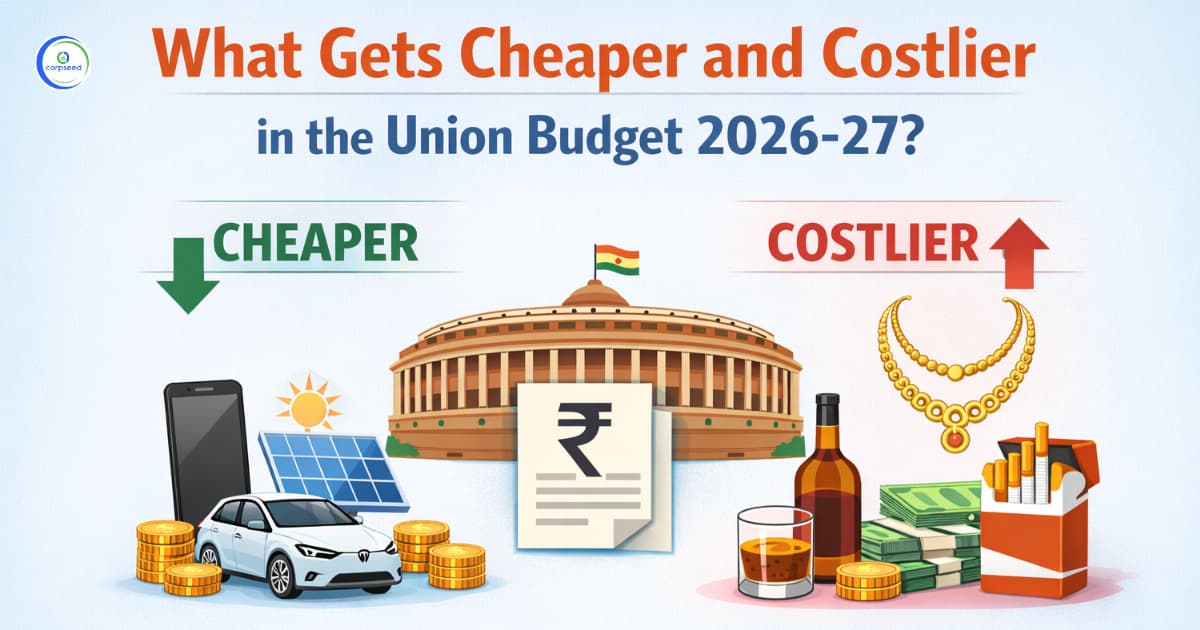
What Gets Cheaper and Costlier in the Union Budget 2026-27?
2026-02-13

How the Union Budget 2026-27 Shapes Growth Across All Key Sectors of India?
2026-02-13
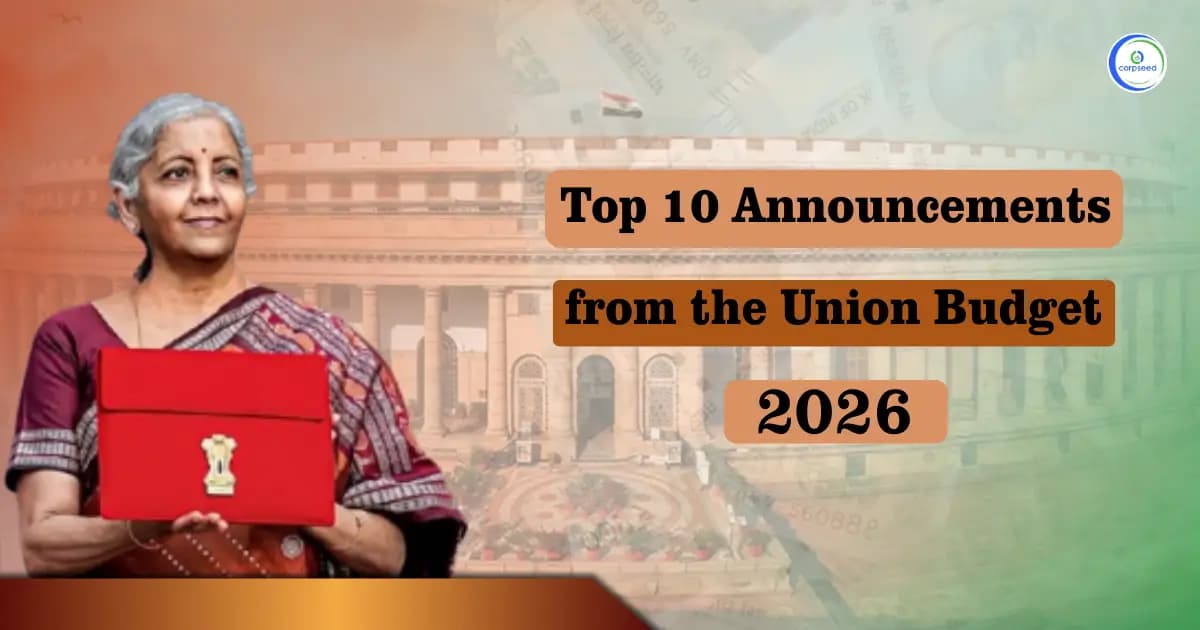
Top 10 Announcements from the Union Budget 2026
2026-02-12
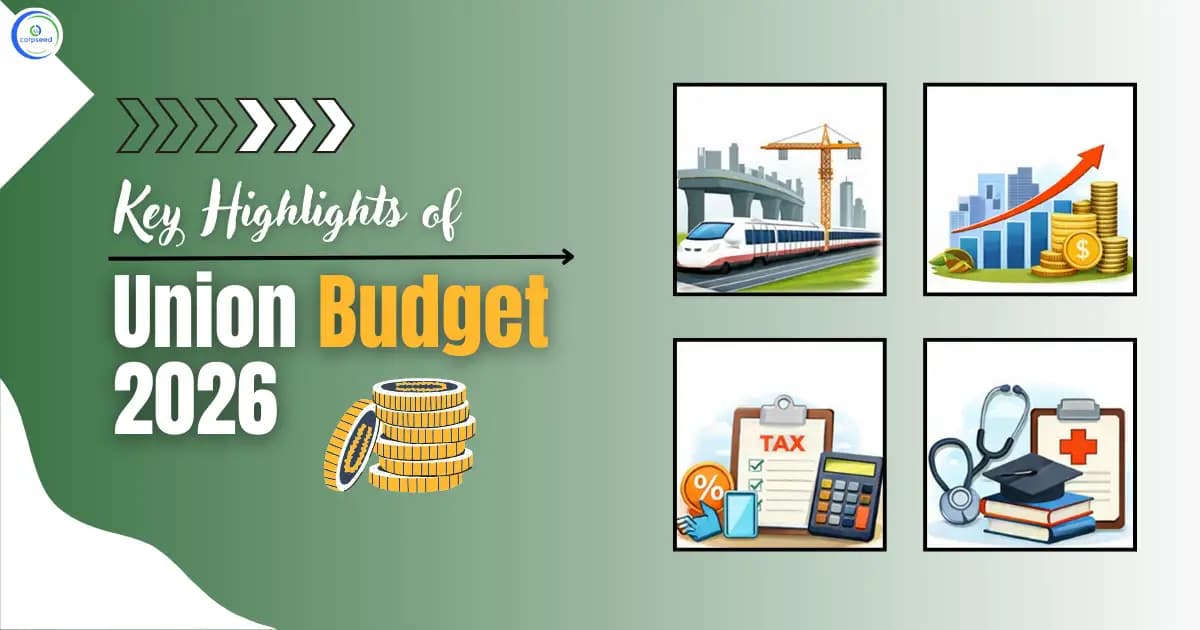
Key Highlights of Union Budget 2026
2026-02-02