
Loading...

Form 26AS is a record containing the tax details of a taxpayer. It is created on the recently launched income tax website.
About the Author

An experienced legal researcher with a robust academic foundation in BBA LLB and LLM (Corporate Law), I have distinguished myself through extensive contributions to the field of legal research. My work has been widely published, including research papers, articles, and blogs featured in Hon'ble Justice Publications and various esteemed legal websites. My dedication to excellence in research has earned me multiple awards in research paper presentations and content writing competitions.
In addition to my legal expertise, I am committed to staying informed about the latest trends in content marketing and regulatory changes, ensuring that my writing remains relevant, impactful, and aligned with current industry standards. My work is characterized by a deep understanding of corporate law, a passion for thorough research, and a commitment to producing high-quality, insightful content.
2025-09-06
Top Articles
Most visited

Download Appointment Letter Format in Word and PDF
2022-02-17 • 117331 views

Lifting of Corporate Veil under the Companies Act 2013
2023-08-24 • 89923 views

Download Rental Agreement Format | Free Online Download Sample Format PDF, Word
2021-10-21 • 67252 views

Roles and Functions of Ngo in India
2021-12-08 • 25130 views

CA Certificate Format For Pollution Control Board
2022-06-22 • 22850 views
Latest Articles
Recently published
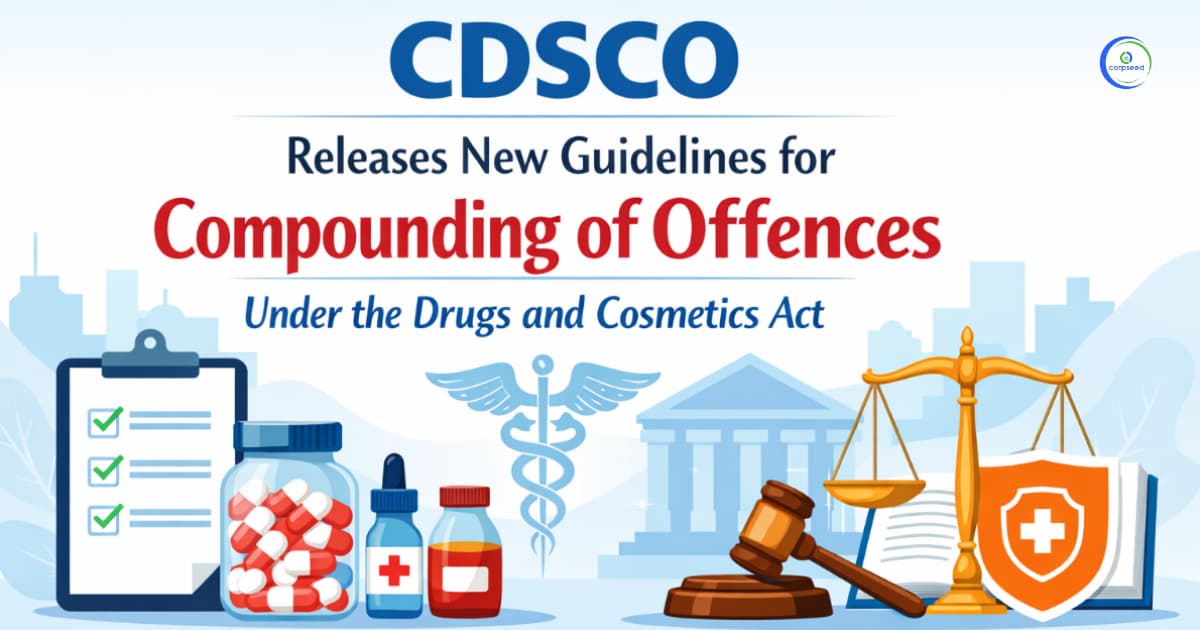
CDSCO Releases New Guidelines for Compounding of Offences Under the Drugs and Cosmetics Act
2026-02-26 • 0 views

Delhi Legal Metrology (Enforcement) Amendment Rules, 2026
2026-02-24 • 0 views

What is the Government’s Motive behind ALMM?
2026-02-21 • 0 views
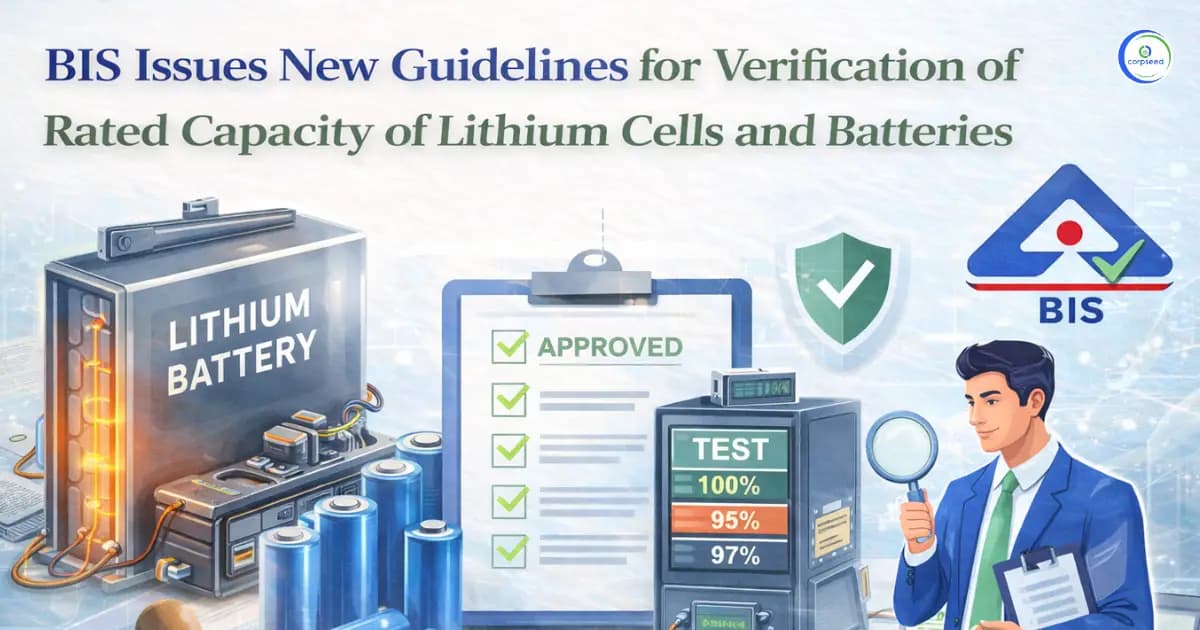
BIS Issues New Guidelines for Verification of Rated Capacity of Lithium Cells and Batteries
2026-02-21 • 16 views

Logo or Wordmark: Which Trademark Registration Protects Your Brand Better?
2026-02-20 • 26 views
Top News
Trending
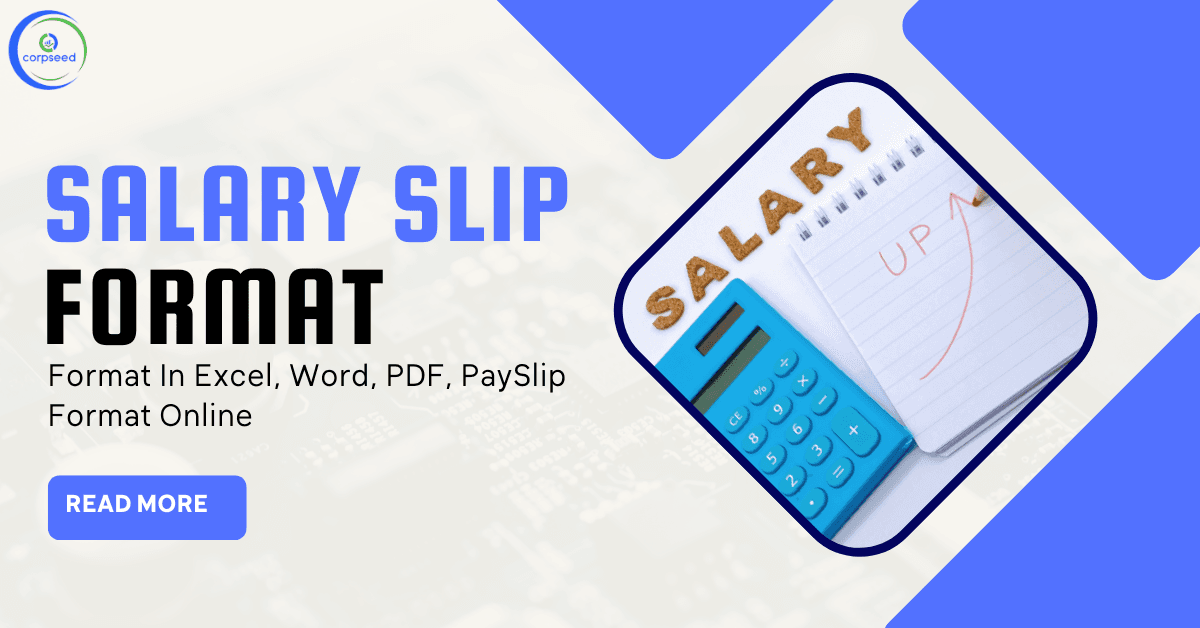
Salary Slip Format In Excel, Word, PDF, PaySlip Format Online
2023-02-27
.png&w=1536&q=75)
Increment Letter Format - Salary Increment Letter With Salary Break Up Format In Word and PDF
2023-02-27

Latest Marriage Biodata Formats | Biodata Format for Marriage Download in Word and PDF
2023-02-27
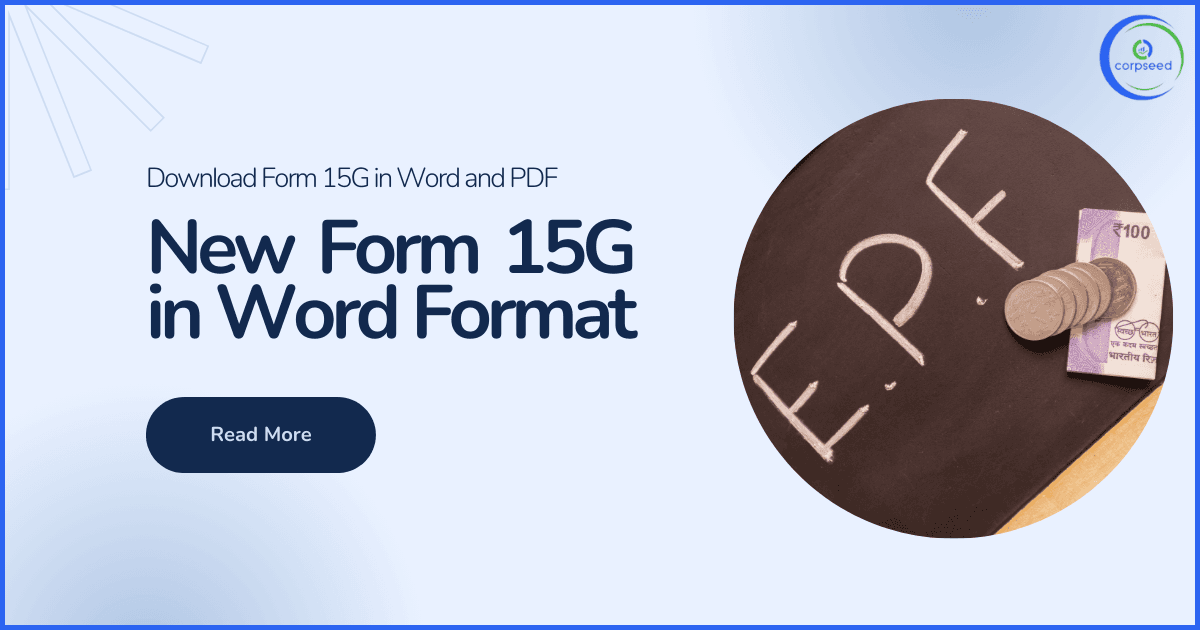
New Form 15G in Word Format | Download Form 15G in Word and PDF Format
2023-02-27
.png&w=1536&q=75)
Job Offer Letter Format With Word And PDF Templates Download
2022-07-19
Latest News
Fresh updates
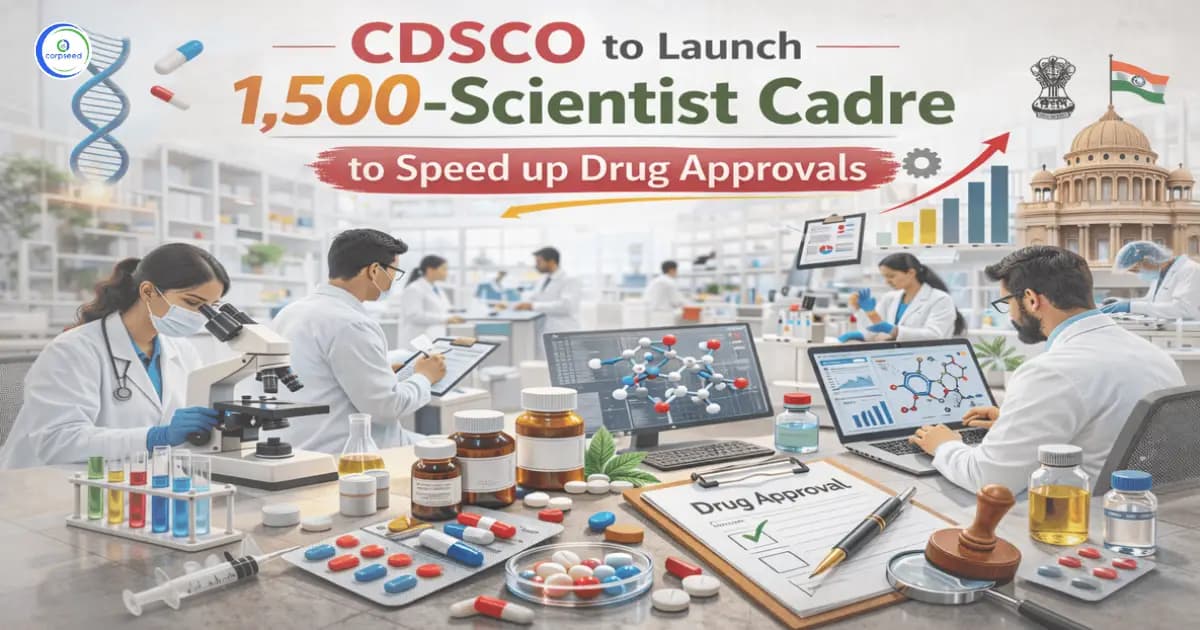
CDSCO to launch 1,500-Scientist Cadre to Speed up Drug Approvals
2026-02-26

CDSCO Eases Export NOC Mandate for SRA Countries to Boost Pharma Exports
2026-02-25
.webp&w=1536&q=75)
Goa Launches Green MSME Index to Boost Sustainable Industrial Growth
2026-02-25

India named 'Country of the Year' for BIOFACH 2026
2026-02-12

FSSAI Extends Compliance Timeline for Meat Sausage Standards
2026-02-12